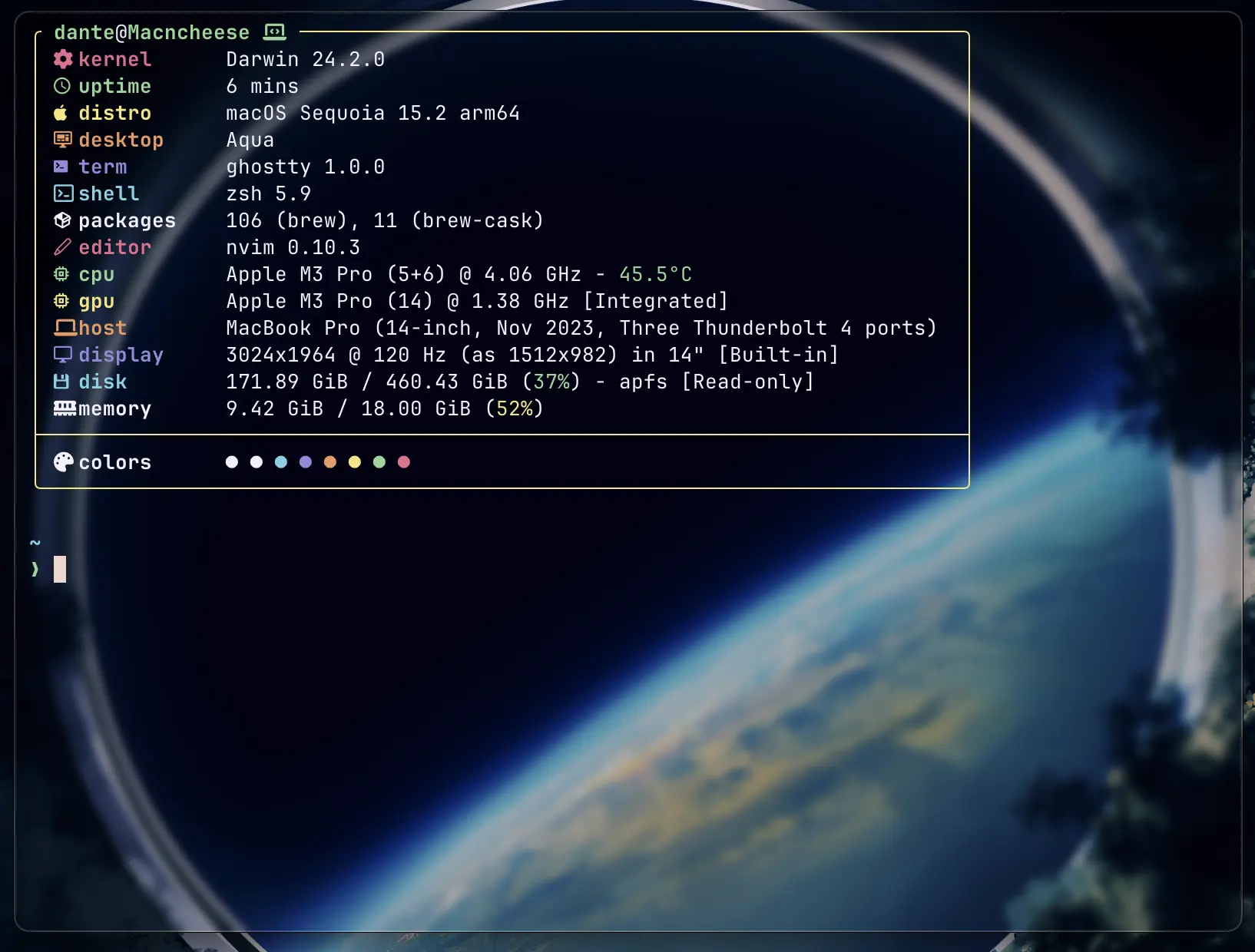I switched to Ghostty on day one because it was exactly what I was looking for in a terminal: native ui, easy to configure/theme, and blazingly fast. Its platform-native GUI ensures seamless integration with macos and linux incase I switch back to Arch one day, providing a cohesive user experience. Additionally, ghostty supports modern terminal specifications like styled underlines and the kitty graphics protocol, enhancing its versatility.
Before Ghostty, I used iTerm2 because I encountered issues with WezTerm during extended use. iTerm2 is a highly customizable terminal emulator for macOS, offering features like split panes, hotkey windows, and a robust scripting API. However, it includes a plethora of features that exceeded my needs, making it more complex than necessary for my use case.